Using Inkscape to Create a Laser Papercut
Share

In this blog post, I wanted to share my discovery of the wonderful, free vector graphics package Inkscape. It was recommended to me by Technologist in Residence at the Famous Grouse Ideas Centre here in Perth as an affordable alternative to Adobe Illustrator. You can download this package onto your desktop or laptop - my experience has been that you need a decent amount of memory available to ensure it runs smoothly. My laptop is a gaming lap top (an ASUS Tuf), and I can run both Adobe Photoshop Elements and Inkscape on it no problem, as well as save hundreds of graphics images. I actually learned how to use Inkscape properly when I was sick with covid. I couldn't get out of bed, so I used the time to teach myself Inkscape. I bought the Inkscape Master Class tutorial course from Logos by Nick. I cannot recommend this class highly enough. It goes through each tool step by step, and you can do simple exercises as you go along.

So you might be wondering why you would wish to use Inkscape? There are many applications of course, but I initially used it to create a papercut of a rabbit design I had already created - look at my Year of the Rabbit Calendar Teatowel here on Spoonflower. Back in December 2022, I knew that the Year of the Rabbit was coming up. I had already created a tea towel for my close friends and relatives - and then I had the idea to produce a very simple papercut based on the design in lieu of a Christmas Card for everyone I knew. A friend suggested that I could do this at the fantastic Perth Creative Exchange, where there was a laser cutter available. And in order to be able to use a laser cutter - you need to be able to draw out your design using vector software - such as Inkscape.
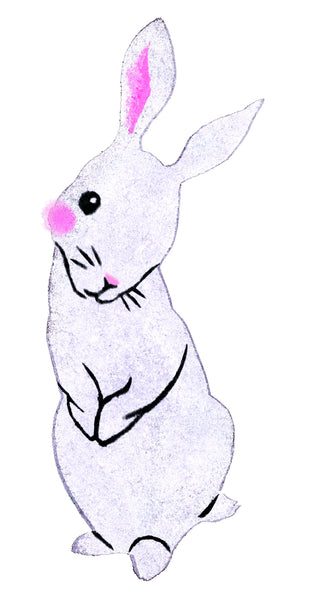
Creating images using vectors is totally different to drawing - although it is definitely useful to have a draft drawing in place, with vectors, you have to think in terms of SHAPES. Thankfully, I had already gone through this thought process - the rabbit tea towel image I created was based on a stencil. When creating vector shapes, I find my background as a printmaker very useful. Especially when developing a single colour linocut, you have to think about the balance of positive and negative space - just the same as a good vector image.

You can see from my paper cut above, that I created a simple shape of a rabbit, and limited detail to eyes, ears, nose and mouth, and simplified paws. I cut these from stunningly beautiful thick Hahnemuhle etching paper, as I wanted the final papercuts to be durable. I was delighted with how my Year of the Rabbit papercut turned out.
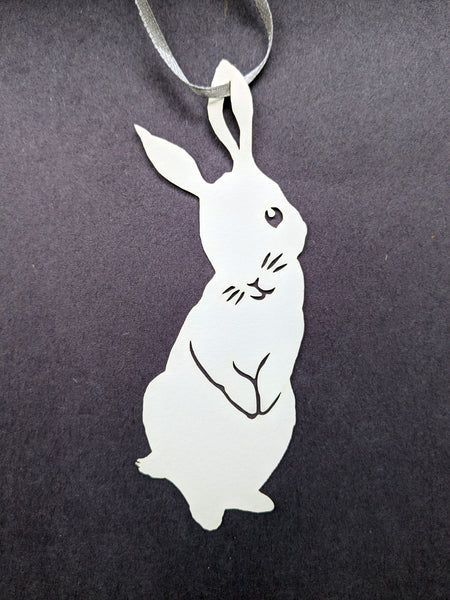
.
